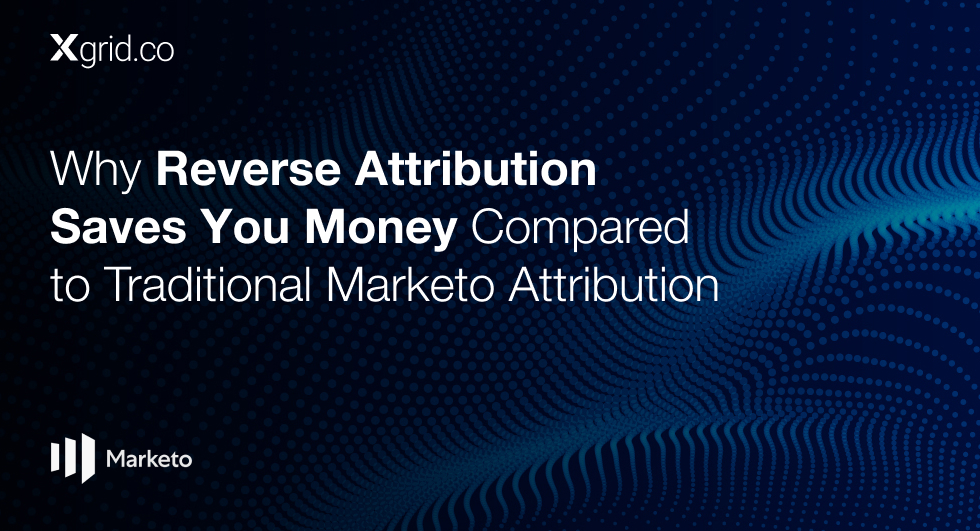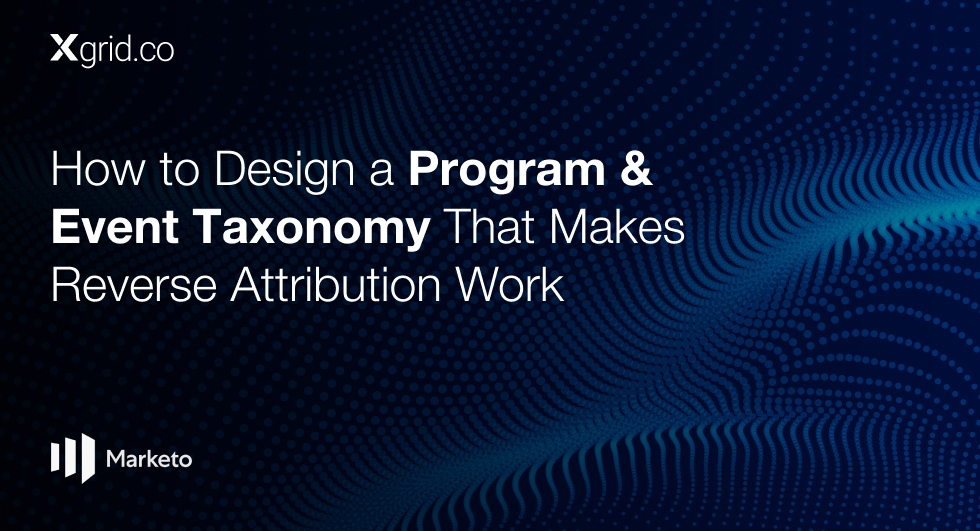Zoom integration In Marketo
This integration is a game-changer for marketers looking to optimize their event lifecycle, capture valuable insights, and maximize ROI.
Zoom Integration with Marketo: Enhancing Your Event Lifecycle
The Zoom-Marketo integration enables marketers to manage their virtual events directly within the Marketo interface. Once connected, Zoom and Marketo work together to:
- Automate event registration workflows: Automatically capture registrants and sync their data to Marketo.
- Track attendee engagement: Collect interaction metrics (e.g., attendance duration, poll participation) to improve lead scoring.
- Personalize post-event follow-ups: Based on attendee participation, Marketo can trigger follow-up emails with tailored content, such as event recordings, thank-you notes, or exclusive offers.
This integration provides a unified solution for managing virtual events while leveraging Marketo’s robust automation capabilities, ensuring a seamless experience for both marketing and sales teams.
How Zoom Integration with Marketo Works
The Zoom-Marketo integration relies on API connections to enable real-time data flow between the two platforms. Here’s how the process unfolds:
1. Event Creation and Registration
- Create your webinar or meeting in Zoom: After setting up the event in Zoom, generate a registration link.
- Capture registrations in Marketo: Create a Marketo landing page with a registration form linked to your Zoom event. Marketo captures registrant data, automatically syncing it with Zoom.
2. Real-Time Data Sync
- API data sync: Registrant and attendee data, such as registration status, attendance duration, and interaction metrics (e.g., polls, Q&A participation), are automatically synced between Zoom and Marketo.
- Lead scoring and segmentation: Marketo uses the synchronized data to:
- Score leads based on webinar engagement (e.g., attendance, participation).
- Segment leads for personalized follow-up campaigns.
3. Automated Follow-Up Campaigns
- Trigger post-event workflows: Marketo automatically sends follow-up emails based on attendance:
- Attendees: Send thank-you emails, event recordings, or follow-up surveys.
- Non-attendees: Invite them to watch the recording or attend future events.
Benefits of Zoom Integration with Marketo
By connecting Zoom with Marketo, businesses can enjoy a wide range of benefits:
1. Streamlined Event Management
- Eliminate manual data entry: Sync registrant and attendee data automatically between Zoom and Marketo.
- Centralize workflows: Manage your webinar or meeting registration, attendance, and post-event activities all within Marketo.
2. Enhanced Lead Nurturing
- Personalized follow-ups: Use attendee data to send targeted post-event content, such as:
- Thank-you emails with additional resources.
- Invitations to non-attendees to watch the event recording or register for future events.
3. Improved Lead Scoring
- Incorporate engagement metrics: Use participation data (e.g., how long they attended or if they engaged in polls) to adjust lead scores, ensuring high-priority leads are identified and nurtured.
4. Real-Time Insights
- Measure webinar success: With Marketo’s reporting tools, gain insights into webinar performance, lead conversion rates, and ROI, enabling better data-driven decision-making.
5. Seamless Scalability
- Scale easily: Whether hosting small meetings or large-scale webinars, the integration supports data management at any scale, making it suitable for businesses of all sizes.
How to Set Up Zoom Integration with Marketo: A Step-by-Step Guide
Setting up the Zoom-Marketo integration is a straightforward process. Follow these steps to get started:
Step 1: Configure the Zoom-Marketo Connection
- In Zoom: Navigate to the Marketplace and add Marketo as a webinar service.
- In Marketo: Go to LaunchPoint, create a new service, and select Zoom as the provider. Enter your API key to authenticate the connection.
Step 2: Map Data Fields
- Ensure fields such as name, email, and registration status in Zoom are correctly mapped to their corresponding fields in Marketo. You can also map custom fields (e.g., job title or company name) to enrich your lead profiles.
Step 3: Create Registration Workflows
- Build a Marketo landing page with a registration form for your Zoom event. Link the form to your Zoom webinar to automatically capture attendee data.
Step 4: Automate Lead Nurturing
- Set up automated workflows to nurture leads based on their event participation:
- Attendees: Send thank-you emails, share event recordings, or send feedback surveys.
- Non-attendees: Share the event recording or invite them to future events.
Step 5: Monitor and Optimize
- Use Marketo’s reporting tools to track registration rates, attendee engagement, and post-event conversion metrics. Analyze the data to optimize future campaigns and improve lead conversion.
Best Practices for Zoom-Marketo Integration
To ensure a smooth integration and effective campaigns, follow these best practices:
1. Clean Data Synchronization
- Regularly audit your field mappings to ensure data is syncing correctly between Zoom and Marketo. Ensure unique identifiers (e.g., email addresses) are used to prevent duplicates.
2. Segment Attendees and Non-Attendees
- Create separate nurture tracks for attendees and non-attendees to send the most relevant content. Tailor your messaging to engage each group based on their interaction with the event.
3. Leverage Engagement Data
- Incorporate engagement metrics such as poll responses or Q&A participation into your lead scoring model. This helps identify highly engaged prospects who are more likely to convert.
4. Test and Optimize Campaigns
- A/B test your webinar invitations, registration forms, and post-event follow-ups to identify the messaging and designs that resonate best with your audience.
5. Scalability Planning
- Design workflows that can scale with your events. Ensure your system can handle larger webinars or more frequent events while maintaining smooth data synchronization and lead management.
Conclusion: Maximize Your Webinar and Meeting ROI with Zoom and Marketo
Integrating Zoom with Marketo allows you to streamline the management of your virtual events while leveraging Marketo’s powerful automation capabilities. By syncing attendee data, automating workflows, and incorporating engagement metrics into your lead nurturing strategy, you can enhance your lead generation efforts and improve conversion rates.
- Automate workflows to save time and reduce manual effort.
- Personalize follow-ups based on attendee behavior to increase engagement.
- Monitor performance and optimize campaigns to maximize ROI.
Whether you’re hosting small meetings or large-scale webinars, the Zoom-Marketo integration supports efficient data management and scalable lead nurturing, ensuring that your virtual events contribute meaningfully to your sales pipeline.