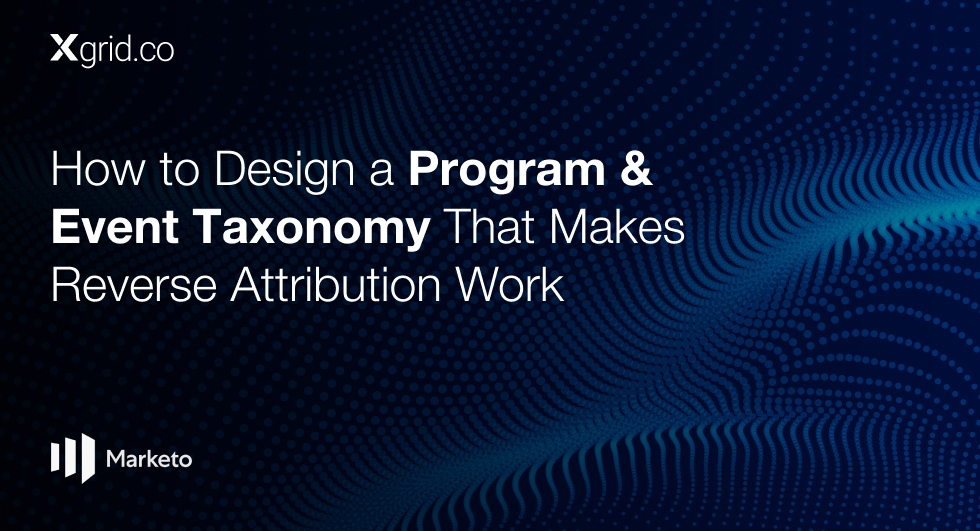Troubleshooting Common Issues When Syncing into Marketo Programs
This article addresses common problems and offers practical troubleshooting steps to help you resolve syncing issues effectively.
Understanding the Importance of Syncing into Marketo Programs
Syncing into a Marketo program is crucial for maintaining data integrity and ensuring that your marketing campaigns run smoothly. When your data is accurately synced, you can:
- Enhance campaign performance: Accurate data leads to better targeting and personalization, resulting in improved engagement and conversion rates.
- Ensure seamless collaboration: When marketing and sales teams have access to synchronized data, they can work together more effectively and reduce miscommunication.
- Optimize reporting and analytics: Proper syncing allows for accurate tracking and reporting, enabling you to measure the success of your campaigns.
Common Issues When Syncing into Marketo Programs
-
Data Quality Issues
- One of the most frequent challenges is poor data quality. Duplicate records, missing fields, or incorrect formatting can prevent successful syncing. Always ensure that your data is clean and well-organized before initiating the sync process.
Solution: Regularly audit your data for duplicates and inaccuracies. Utilize Marketo’s data management tools to maintain a clean database.
-
API Limitations
- Marketo has API limits that, if exceeded, can hinder your ability to sync data effectively. If you’re syncing a large volume of records, you may hit these limits.
Solution: Monitor your API usage and consider batching your data to prevent exceeding the limits. You can also leverage API calls during off-peak hours to minimize the load.
-
Integration Issues with CRM
- If you’re using Marketo alongside a CRM system like Salesforce, sync issues can arise from mismatched fields or improper configurations.
Solution: Verify that field mappings are correctly set up in both Marketo and your CRM. Regularly checking integration settings ensures they align with your marketing objectives. Exploring the integration capabilities of Marketo can also provide additional insights into seamless data syncing.
If you’re experiencing persistent syncing issues or need guidance on optimizing your Marketo integration, consider reaching out to our Marketo consulting services. As a leading Marketo agency, we specialize in providing tailored solutions for businesses looking to maximize their use of Marketo. Our experts can help troubleshoot issues and ensure your marketing efforts align with best practices.
-
Campaign Configuration Errors
- Sometimes, syncing issues can stem from incorrect configurations within the Marketo program itself. This includes incorrect triggers, filters, or rules that prevent data from syncing as intended.
Solution: Review your campaign settings to ensure all configurations are accurately set up. Pay close attention to triggers and filters that might cause conflicts. Familiarizing yourself with best practices for Marketo program setups can enhance your syncing process.
-
User Permissions and Roles
- User permissions can also impact the ability to sync data into Marketo programs. If a user does not have the necessary permissions, sync may fail.
Solution: Check user roles and permissions within Marketo to ensure that team members have the necessary access to perform sync operations.
Leveraging Marketo Features for Better Sync Management
To enhance your syncing process, consider using the following Marketo features:
- Smart Lists: Use smart lists to segment your audience effectively before syncing. This ensures that only relevant data is synced into your programs.
- Campaign Logs: Regularly check campaign logs for errors or warnings related to syncing. These logs can provide valuable insights into any issues that may arise.
Integration Tools: Leverage Marketo’s integration capabilities with platforms like Zapier or Workato to streamline the syncing process and reduce manual effort.