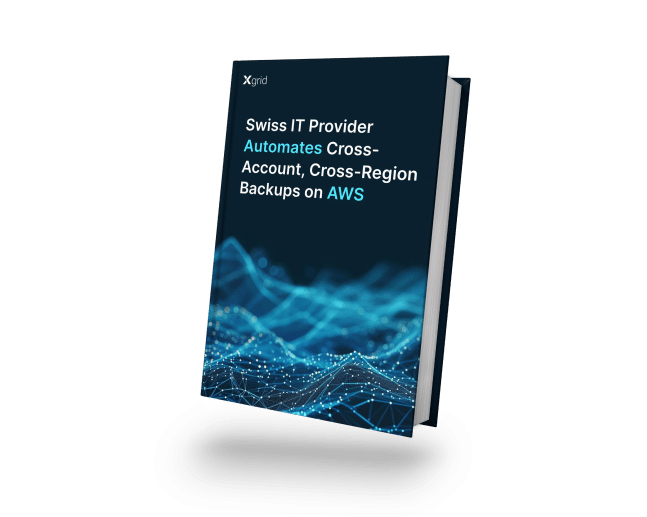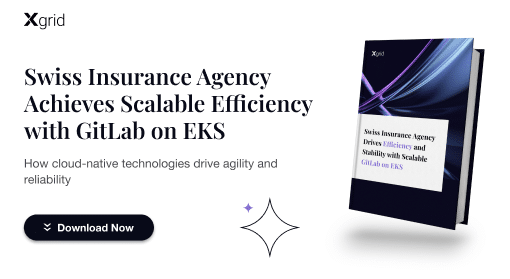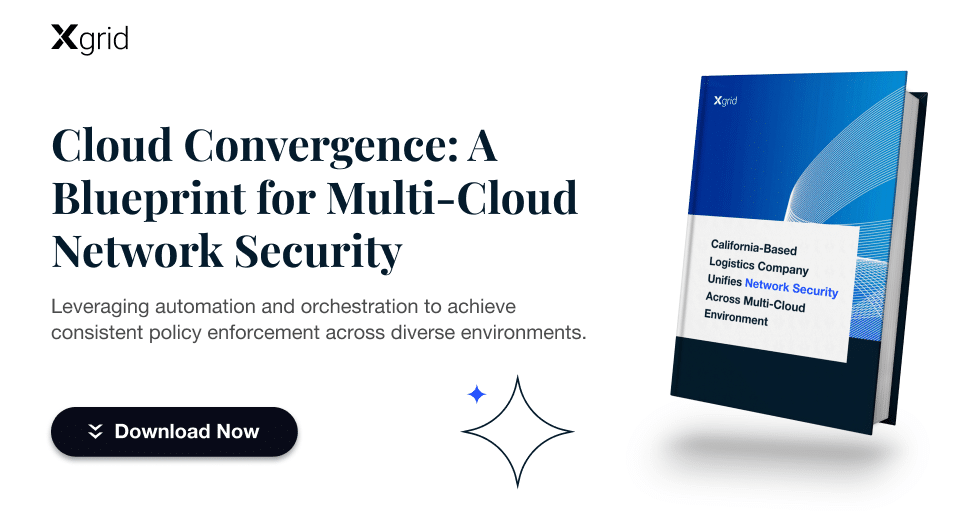Introduction
Swiss IT Provider, a recognized leader in IT security and software development solutions, faced the challenge of ensuring consistent data availability and protection across numerous AWS accounts. Manually managing backups across multiple accounts and regions was inefficient, time-consuming, and prone to errors. This posed a significant risk to data integrity and compliance, requiring a more robust and automated backup solution.
Problem
The existing backup process suffered from several limitations:
- Manual execution: Backups were manually initiated and monitored, increasing the risk of human error and inconsistent data protection.
- Limited scalability: Scaling the backup process to accommodate new accounts and regions was complex and resource-intensive.
- Redundancy limitations: Backups were not stored in separate regions, making them vulnerable to regional outages or disasters.
- Compliance concerns: The lack of automation made it difficult to maintain compliance with data security regulations.
To address these challenges, the client sought Xgrid to automate cross-account, cross-region backups across various AWS accounts. The goal was to ensure data resilience and compliance by securely transferring and storing backups in a highly automated manner, minimizing human intervention.
Solution
The Leading Swiss IT Provider implemented a comprehensive automated backup solution using AWS Backup and Lambda functions. The solution comprised the following key aspects:
- Centralized backup policy: A centralized backup policy was defined using AWS Backup, allowing consistent backup schedules and retention periods across all accounts and regions.
- Automated backup execution: Lambda functions were implemented to automate the initiation and execution of backups, eliminating the need for manual intervention.
- Cross-account backup: AWS Backup facilitated the automated transfer of backups across different AWS accounts, ensuring data protection even if one account were compromised.
- Cross-region backup: Backups were automatically replicated to separate regions, providing additional redundancy and disaster recovery capabilities.
Compliance monitoring: Automated reports and dashboards were generated to track backup success and compliance with data security regulations.
Results
The implementation of the automated cross-account, cross-region backup solution has yielded significant benefits for Leading Swiss IT Provider, including:
- Enhanced data resilience: Automated backups ensure data consistency and availability, minimizing the risk of data loss in case of outages or disasters.
- Improved operational efficiency: Automating the backup process reduces operational overhead and frees up resources for other tasks.
- Reduced costs: The centralized backup management and automated execution minimize unnecessary resource utilization, leading to cost savings.
- Enhanced compliance: Automated reports and dashboards provide clear visibility into backup status and compliance with data security regulations.
Increased scalability: The solution seamlessly scales to accommodate new accounts and regions as needed, supporting future growth and expansion.
Conclusion
Swiss IT Provider’s successful implementation of an automated cross-account, cross-region backup solution demonstrates the power of cloud automation in enhancing data protection and compliance. By leveraging AWS Backup and Lambda functions, the company has achieved a robust and scalable backup strategy that minimizes human intervention, ensures data availability, and promotes compliance with data security regulations. This success story serves as an inspiration for organizations of all sizes to embrace automation and cloud technologies to optimize their data management strategies and achieve greater efficiency and security.