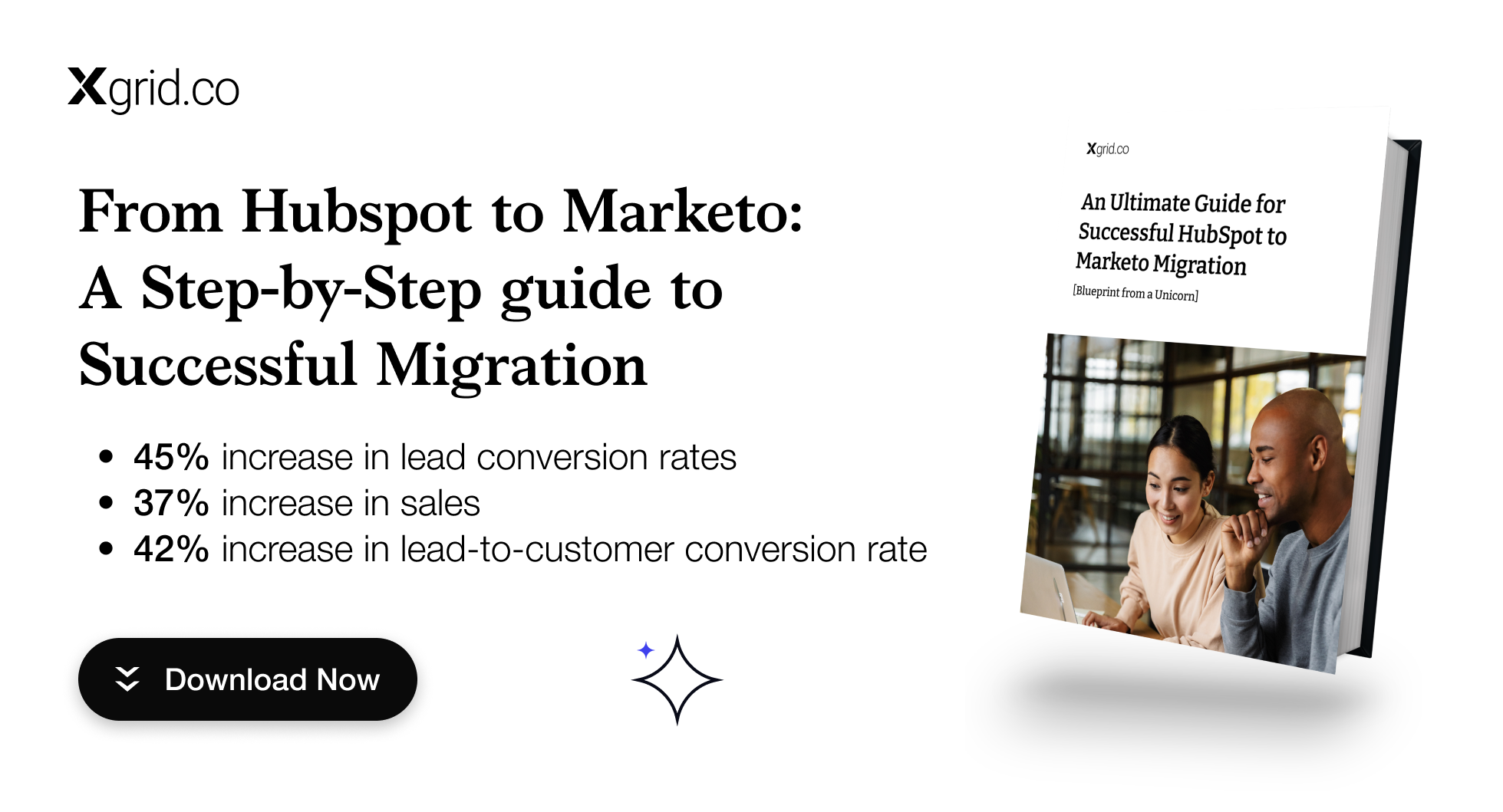Boost Your Customer Satisfaction with Omnichannel Case Routing
0%
Reduce average response time
0%
Decrease abandonment rates
0%
Agent productivity
A B2B SaaS Corroded with Delayed Response Times, Slackened Solutions, and Sub-Par Customer Service
Our client was previously spending hours per day per supervisor, with each supervisor manually reviewing their team’s current assignments and the cases that needed to be assigned.
The assignment of cases was very difficult as high volumes of customer requests came in from a multitude of sources. Cases had to be manually assigned to the appropriate Rep with the right skill set and availability. It was difficult to keep track of the number of requests assigned to each Rep due to their large number and the complexity of each case.
Xgrid implemented Omni channel case routing for our client, which routed work items by the priority of the queue that they were assigned to. So, the most important work items were pushed to agents first. Next, items were routed based on how long they’d been sitting in the queue. The oldest work items were pushed to agents before the more recent ones.
Supervisors managed their agents’ queue assignments and assigned agents only to queues they were trained on, ensuring the right agent with the right skill set got the case.
Connecting Your Customers with the Right Customer Service Agent
We adopted omnichannel case routing using the following tools:

Xgrid created multiple queues for incoming cases. They were routed to the appropriate queue through case assignment rules based on case type and details. Thus, eliminating manual assignment of cases.
Cases were automatically routed when they came in to agents with the open capacity to handle the case. If no agents were available, the cases waited in the queue and went to the next agent that became available. Agents logged in to receive work, ensuring they don’t get work when they’re out of the office or on break. Supervisors could easily view who’s available and manage how many cases an agent could handle at a time. When the cases were assigned appropriately to the available and qualified Rep, the response time was significantly reduced.
The Omni-Channel Supervisor app also allowed team leads and managers to see their agents with assigned workloads plus the cases waiting to be assigned – all in one view instead of navigating multiple dashboards and reports.
Did You Know?
Salesforce Omni-Channel routing helped customer service agents deal with customers via any channel and quickly switch among channels, effectively boosting overall productivity. The quote of minimum cases to be resolved per day per rep was reached by 100%. This routing also prioritized the importance of queries, enabling important work items to be routed to agents in that queue immediately.