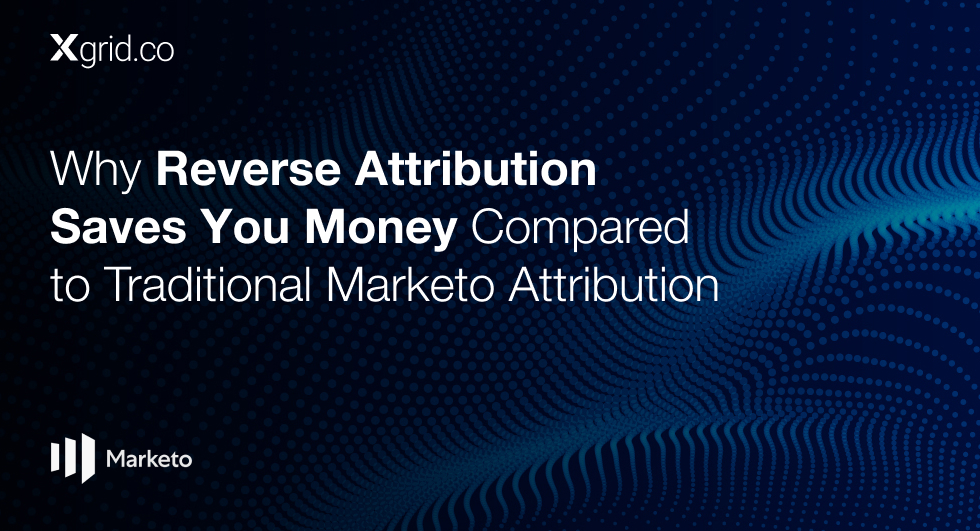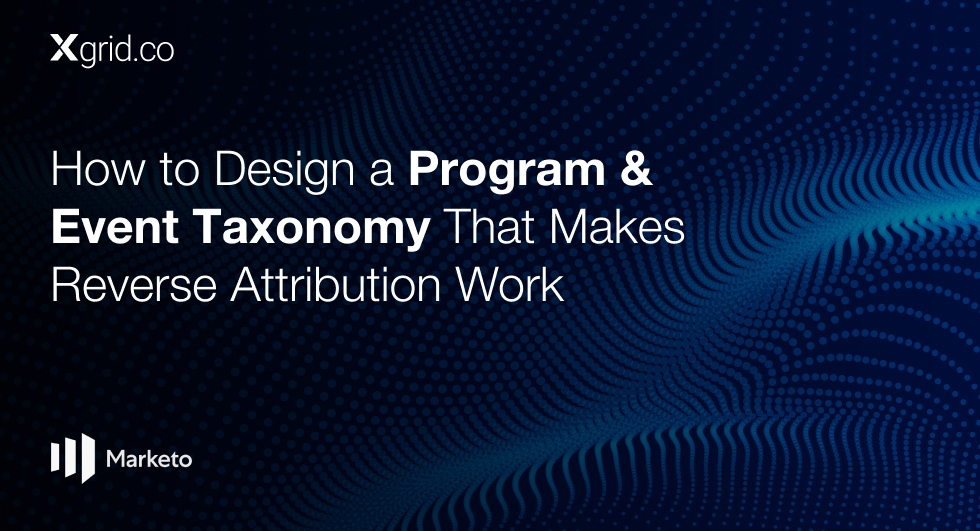How to Use Requested Campaigns to Streamline Data Standardization in Marketo
Errors during lead or contact synchronization with your CRM can hinder campaign performance, segmentation accuracy, and overall marketing efforts.
This article explores how Requested Campaigns in Marketo Engage can be leveraged to streamline data standardization, ensuring your data is accurate and ready for seamless CRM integration.
What are Requested Campaigns and How Do They Work?
Imagine you have a complex workflow you want to automate for every new lead signup in Marketo Engage. Traditionally, you might build a single campaign with a long sequence of flow steps to handle everything from assigning a lead score to determining seniority level based on job title, and finally standardizing state abbreviations.
While this approach might seem functional at first, it quickly becomes cumbersome. Long campaigns are difficult to understand and maintain, especially for new team members. Additionally, not every lead may require every step in the process. Requested Campaigns offer an elegant solution.
Think of Requested Campaigns as specialized sub-processes within your Marketo Engage instance. You can create separate, focused campaigns for each task within your larger workflow. These requested campaigns are then triggered from a central “master” campaign based on specific criteria. This not only promotes better organization and clarity within your Marketo system but also ensures only the relevant tasks are executed for each lead or contact.
Benefits of Using Requested Campaigns for Data Standardization
There are two main advantages to using requested campaigns for data standardization:
- Enhanced Organization and Maintainability: Requested campaigns keep your data standardization processes well-structured and clear. Each campaign targets a specific aspect of data, like standardizing state abbreviations or formatting job titles. This makes it easy to understand the purpose and logic behind each step. Improved organization benefits both you and your team by simplifying maintenance and future modifications to your Marketo data cleaning routines. New team members can quickly grasp the data standardization process by reviewing the focused requested campaigns.
- Improved Efficiency and Performance: By running only the necessary campaigns based on the specific data points that require standardization, requested campaigns help streamline the overall process. This translates to faster processing times within your Marketo instance, improving overall system performance. Additionally, by eliminating unnecessary steps for leads or contacts that don’t require them, requested campaigns can help optimize campaign performance and deliver a more targeted marketing experience.
Examples of Data Standardization with Requested Campaigns
Requested campaigns are versatile and can be used to standardize a wide range of data fields within Marketo Engage, including:
- Location Data: Standardize country formats, ensure consistent state or province abbreviations, and verify postal code formats.
- Job Titles: Fix inconsistencies in job title formats and leverage requested campaigns to automatically assign seniority levels based on standardized job titles.
- Industry Categorization: Ensure leads and contacts are categorized consistently within the appropriate industry segments.
- Department Information: Standardize department names and ensure proper routing for leads based on departmental alignment.
Ideally, you would prevent errors from entering your system in the first place by using well-defined picklist fields for data entry or integrating form validation. However, this isn’t always possible. Requested campaigns provide a powerful tool to rectify inconsistencies and ensure the accuracy of your data, ultimately improving the effectiveness of your marketing efforts.
Putting Requested Campaigns into Action: A Data Standardization Example
Let’s take a look at how requested campaigns can be used to standardize country data. Our goal is to ensure countries are formatted consistently for smooth integration with your CRM. Inconsistent formatting, like using “CA” instead of “California”, can lead to errors during the synchronization process, potentially causing leads or contacts to fail synchronization or be assigned incorrectly within your CRM.
Here’s how requested campaigns can address this challenge:
- Within an initial processing campaign, you can leverage a data enrichment service to attempt filling any missing country information for new leads or contacts.
- Following this, you can introduce a requested campaign to verify if the country data is already formatted correctly according to your CRM’s requirements.
- If the data requires correction, you can trigger another campaign specifically designed to fix the formatting discrepancies. This method of connecting multiple campaigns together is often referred to as “daisy chaining.”
By only running the essential campaigns based on the data validation results, this system promotes a clean and efficient Marketo environment.
Conclusion
Requested Campaigns can be a valuable asset in your Marketo Engage data standardization toolbox. They not only ensure clean data flow between Marketo and your CRM but also contribute to a more organized, maintainable, and efficient Marketo system. This translates to time saved, improved campaign performance, and ultimately, a more successful marketing automation strategy.