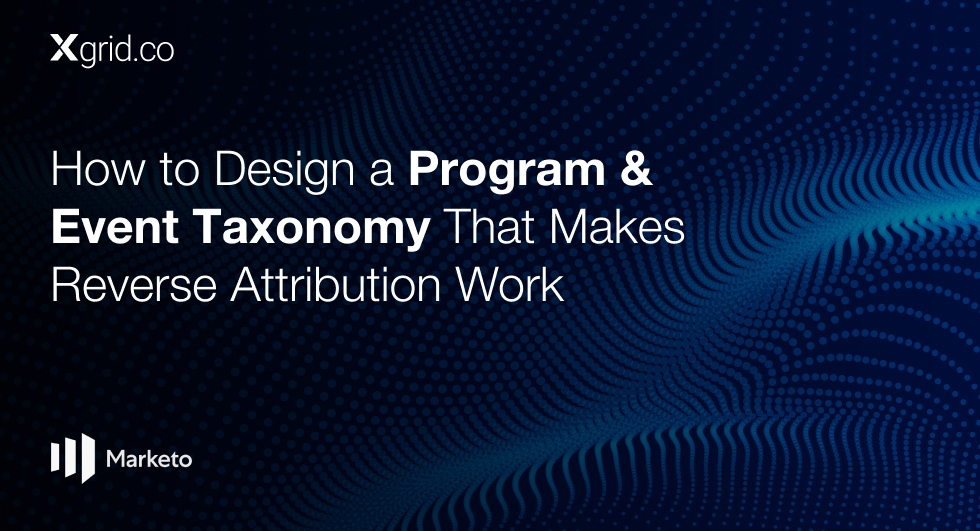Setup LinkedIn Lead Gen Forms In Marketo
What Are LinkedIn Lead Gen Forms?
LinkedIn Lead Gen Forms allow businesses to capture lead details directly from LinkedIn ads without redirecting users to an external page. This feature integrates seamlessly with Marketo, automating lead collection and management, and making the process more efficient and user-friendly, especially for B2B marketers.
Integrating LinkedIn Lead Gen Forms with Marketo
Connecting LinkedIn Lead Gen Forms to Marketo is straightforward. Here’s how you can do it.
-
- Access Admin Settings: Start by clicking on the Admin tab in Marketo. You’ll need admin permissions to proceed.
- LaunchPoint Setup: In the left sidebar, click on LaunchPoint, then select New > New Services from the drop-down menu.
- Configure the Service: Enter a Display Name for your service, choose LinkedIn Lead Gen as the service type, and click Next.
- 4. Log into LinkedIn: A new tab will prompt you to sign in to LinkedIn. Make sure you use the LinkedIn account associated with the Business Accounts where you’ve created your LinkedIn ads.
- Authorize the Integration: Go back to Marketo and click Authorize to complete the setup.
- Approve Access: When prompted, click Allow to grant Marketo permission to integrate with LinkedIn.
- Complete Authorization: Once authorized, click Next.
Note that the service expires after one year. To renew access, click Re-Authorize, and you might need to re-enter your LinkedIn password.
-
- Select Accounts: Select the LinkedIn accounts for lead integration with Marketo and click Next.
If the expected accounts don’t appear, ensure the authorized LinkedIn account has Lead Gen Form Manager permissions for those Business Accounts.
-
- Set Up Field Mappings: Click Create to use the default LinkedIn-to-Marketo field mappings.
To customize, adjust, or add field mappings, use the provided options. Marketo can map two LinkedIn fields to one Marketo field, but only if they come from different forms.
Only LinkedIn fields saved in a LinkedIn Campaign Manager form template can be mapped to Marketo fields.
LinkedIn Lead Gen Form submissions flow into Marketo as campaigns run. Authorize one LinkedIn account with Lead Gen Form Manager permissions for all Business Accounts. Data appears immediately, but form names show after the first submission.
Leads matching existing records via Company APIs won’t enter Marketo if not CRM-connected
10. Test the Integration: Submit a test Lead Gen Form on LinkedIn to verify that the integration works correctly and that the data flows into Marketo as expected.
Best Practices for Integration
- Automate Workflows: Set up automated workflows in Marketo to route leads to the appropriate teams based on predefined criteria, such as location or lead score.
- Monitor Lead Quality: Regularly review the quality of leads generated from LinkedIn and ensure they match your target audience.
- Leverage Marketo Analytics:Track LinkedIn lead performance, including conversion rates, engagement metrics and revenue.
- Create Custom Reports and Dashboards: Analyze LinkedIn leads’ behavior, preferences, and engagement patterns to optimize campaigns.
Common Challenges and Solutions
- Mismatched Field Mapping: Double-check field mappings to avoid incorrect or missing data in Marketo.
- Data Sync Delays: If you experience delays in data synchronization, contact LinkedIn and Marketo support for assistance.
- Form Submission Issues: Investigate and resolve any technical issues that may prevent leads from submitting forms.
Tips for Successful Integration
- Consistent Field Mapping: Regularly review and update field mappings to ensure data accuracy.
- Test Regularly: Periodically test the integration to identify and resolve issues before they impact your campaigns.
- Re-authenticate LinkedIn: Marketo Engage’s Marketing APIs are being upgraded, requiring re-authentication of LinkedIn LaunchPoint services in Admin > LaunchPoint between June 7 and December 15, 2024, to avoid interruptions. For more details, refer to the Migration FAQ.
Conclusion
Integrating LinkedIn Lead Gen Forms with Marketo streamlines lead capture and management, enhancing marketing effectiveness. Leveraging Marketo consulting services ensures optimal setup, automation, and performance tracking. Follow best practices and regularly test the integration for a smooth lead generation process.