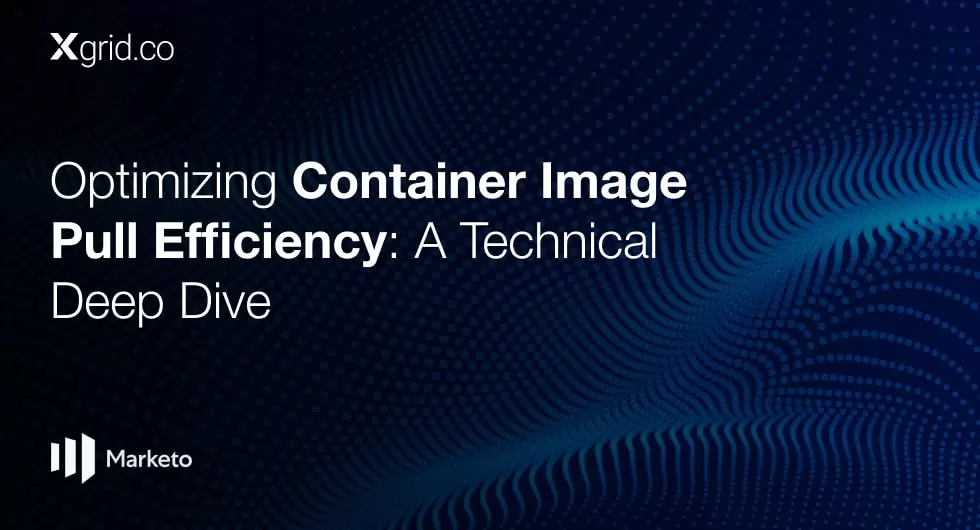Mining the Secrets of Good Developer Experience through API Documentation
At some point or another, most companies have built APIs for their customers or internal use. Depending upon the nature of their use, APIs can be public, partner, or private. An OpenAPI is intended for a broader developer community allowing the owner to give universal access to consumers. These OpenAPIs or Partner APIs are only shared with a predefined group of users via authentication and authorization mechanisms for security purposes. When using the APIs, different kinds of calls and requests are sent between multiple software intermediaries, which then fetch several responses. Eventually, creating and maintaining good documentation becomes mandatory for the developer community.
Downloads
Article (PDF-276 KB)MOST POPULAR INSIGHTS
- Optimizing Container Image Pull Efficiency: A Technical Deep Dive
- Streamline Your Application Delivery with AWS AppStream 2.0: An Introduction
- Secure Communication in a Hybrid Cloud – A Case of Site-to-Site VPN on AWS
- Understanding, Communicating and Making Informed Decisions with Data Visualization
- Cross-Account, Cross-Region Backups in AWS
Developers can help themselves when they code!
Here is a quick question, why should the developer spend time on communicating with the documentation engineers? What’s the gain for the developer? API documentation not only helps the stakeholders, but the technical guidance document is an essential constituent in PLC (product life cycle).
Some of the key benefits include:
- Improved developer experience
- Reduced onboarding time (internal developers & external clients)
- Increased product maintenance
- Facilitated API contracts/agreements
- Decreased dependency specification
- Enhanced API testing
API documentation lays the groundwork for a smooth developer experience. Newly hired developers can also comprehend the basic structure of APIs using the documentation.
An Introduction to the API framework
To start off with the API consumption, authentication is a must. Users usually require to go through an Auth method to gain access to the APIs. Documentation engineers need to make sure that this section is properly documented to lay the foundation of successful authentication. It is a better approach to provide your end-users with suitable information such that they are well aware of integrated API services. Mapping all your URIs with the correct methods to send requests and receiving the correct response is the main goal. API documents list all of the resources along with their possible responses to provide relevant outputs on an interactive console. The immediate testing helps users understand what they read in the API documentation with the live environment. Let’s see the basic structure of an API document:
Description
Authentication
Parameters
Code samples
Status & errors
Examples
Methods
The process for documenting APIs involves a series of steps. It starts from the resource description to gather the data points for the process. Once gathered, it leads to defining endpoints and methods involved with each API. Parameters are then decided for each method. Later, a request sample is added for the users to view the request template. Lastly, to fetch the response, having a response example is a must that is added to record the responses of each URI.
Tools for API documentation
Many text editors and API Documentation tools are traditionally used to generate the API content. Selection of the right tool is important to aggregate the experience of the developer when it comes to learning and integrating an API. A few famous tools include Swagger, Postman, and Redoc which are largely used to create, share and test APIs apart from documenting them. Let’s explore all three:
Swagger UI
Swagger UI is the most well-utilized tool for API documentation. It is a web-based interface for visualizing and testing OpenAPI Swagger definitions. Users can input the document in OpenAPI spec, a standard used for API documentation, using YAML or JSON formats to create a well functioning documentation. The beauty of swagger lies within its easy-to-comprehend syntax which when executed, comes with a direct Try it out feature to help the developers explore the URIs directly with just inputting the Host address.
Postman
Another tool for the quick deployment of API documentation is Postman. It also comes in handy for API testing. This quick deployment tool supports multiple languages and its collections are well structured. The collections in Postman are very easy to navigate, making the job much easier for documentation engineers to handle the associated information. Though customization options with Postman are limited, if that’s not the main thing you are looking for then this is your go to tool!
ReDoc
Redoc is an open-source tool for creating attractive and up-to-date API documentation. It can run in your browser but also comes with a React-based renderer with OpenAPI compliance. This solution can be deployed everywhere as per your requirement! The ReDoc functionality is consumed in highly ranked dev portals mainly Twilio and Stripe. The built-in markdown support also allows theme customization.
Putting it all together
Creating an API is easy but creating an API with good DX (developer experience) is hard. An API is only as good as its documentation. It lays the groundwork for all the requests and responses between multiple software intermediaries. APIs are the glue of any software application that allows users to enhance their existing products or services. A well-known rule 3:30:3 in documentation explains that a good API takes 3 seconds to understand what it does, 30 seconds to find the API endpoints and 3 minutes to use the API result. Using these golden principles, the documentation engineers at Xgrid master the art of handling the complexities of API calls based on the client requirements. For better user experience we then incorporate these code files into our custom and in-house build themes. To know more about us, hit us up at sales@xgrid.co

Established in 2012, Xgrid has a history of delivering a wide range of intelligent and secure cloud infrastructure, user interface and user experience solutions. Our strength lies in our team and its ability to deliver end-to-end solutions using cutting edge technologies.
OFFICE ADDRESS
US Address:
Plug and Play Tech Center, 440 N Wolfe Rd, Sunnyvale, CA 94085
Pakistan Address:
Xgrid Solutions (Private) Limited, Bldg 96, GCC-11, Civic Center, Gulberg Greens, Islamabad
Xgrid Solutions (Pvt) Ltd, Daftarkhwan (One), Building #254/1, Sector G, Phase 5, DHA, Lahore