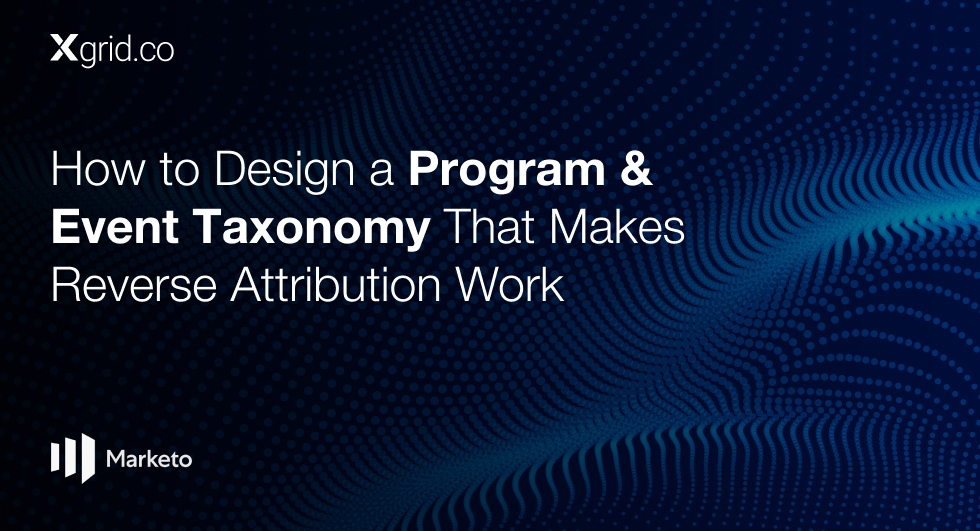Leveraging Marketo Measure’s LinkedIn Integration for Optimized Lead Generation
In this guide, we will explore the ins and outs of integrating LinkedIn Lead Gen Forms with Marketo Measure via API connections, explaining how the integration works, what benefits it brings, and how to implement it effectively to boost your marketing performance.
What is Marketo Measure’s LinkedIn Integration?
Marketo Measure’s LinkedIn integration leverages API connections to synchronize data between LinkedIn and Marketo. Specifically, it focuses on LinkedIn Lead Gen Forms, which allow users to capture lead information directly from ads on the LinkedIn platform without requiring prospects to leave the platform.
When a user submits their information through a LinkedIn Lead Gen Form, this data is passed automatically to Marketo, where it can be used for further engagement, lead nurturing, and conversion optimization. The integration allows marketers to:
- Track and measure the performance of LinkedIn Lead Gen campaigns.
- Synchronize lead data in real time between LinkedIn and Marketo.
- Create personalized follow-up campaigns in Marketo based on LinkedIn form submissions.
How Marketo’s LinkedIn Integration Works
The integration works through Marketo Measure’s API connections, which allow data to flow seamlessly between LinkedIn and Marketo in real time. Here’s how the process typically works:
1. Create LinkedIn Lead Gen Forms
To start, you need to create Lead Gen Forms on LinkedIn. These forms are typically used in LinkedIn Ads to collect valuable customer information, such as name, email address, company, job title, and other custom fields. Once the form is submitted by a user, their data is captured by LinkedIn and passed to Marketo for further processing.
- Form Creation: Design your Lead Gen Form with the fields you want to capture. LinkedIn allows you to create custom forms with various field types (e.g., text, dropdowns, etc.).
- Lead Capture: When users submit their data through LinkedIn Ads, the information is automatically captured and ready to be integrated with Marketo.
2. Marketo Measures API Connection
Marketo’s API connection enables the real-time transfer of LinkedIn Lead Gen Form submissions to your Marketo instance. Here’s a breakdown of the data flow:
- API Request: When a user submits a LinkedIn Lead Gen Form, LinkedIn triggers an API request to Marketo.
- Data Sync: The lead data is then synced with Marketo’s CRM or lead database. This sync includes all the form fields, such as the lead’s name, email, company, job title, etc.
- Lead Scoring and Segmentation: Once the data arrives in Marketo, you can segment leads, assign scores, and use the information for targeted follow-up campaigns. Marketo can trigger automation workflows, such as sending welcome emails, lead nurturing content, or sales handoffs.
3. Real-Time Reporting and Attribution
The integration also allows marketers to track and report on the performance of their LinkedIn Lead Gen campaigns directly within Marketo Measure. With real-time data synchronization, you can measure:
- Lead Volume: Track how many leads are being captured from LinkedIn.
- Lead Quality: Analyze the lead scores and engagement metrics to determine the quality of leads captured.
- Attribution: Connect lead data with the corresponding LinkedIn ads and campaigns to evaluate ROI, and see which ads, creatives, or audience segments are driving the most valuable leads.
Benefits of LinkedIn Integration with Marketo Measure
The integration of LinkedIn Lead Gen Forms with Marketo Measure provides several key advantages for marketers:
1. Streamlined Lead Data Flow
The most significant benefit of the LinkedIn-Marketo integration is the automated data flow. Lead data captured through LinkedIn’s Lead Gen Forms is automatically synced with Marketo, eliminating manual data entry and reducing errors. This streamlined process allows sales and marketing teams to act on new leads immediately.
2. Enhanced Lead Nurturing
With lead data flowing directly into Marketo, marketers can create highly personalized and automated lead nurturing campaigns. Based on the information submitted in the LinkedIn form, you can set up workflows in Marketo to:
- Segment leads by industry, job title, or company.
- Assign lead scores based on the information captured (e.g., assigning higher scores to leads from specific companies or industries).
- Send personalized content such as welcome emails, product demos, or case studies based on the data provided.
3. Real-Time Campaign Tracking
The integration provides access to real-time reporting and attribution data, making it easier to measure campaign success. Marketers can see the direct impact of LinkedIn Lead Gen ads on their lead generation efforts and attribute lead conversions to specific campaigns, creatives, and audience segments.
4. Improved Sales Alignment
Sales teams benefit from having access to up-to-date lead data in their CRM (via Marketo). Sales reps can follow up with high-quality leads captured through LinkedIn Lead Gen Forms, and they will have detailed information about the lead’s interests, which can help in tailoring outreach.
- Sales Rep Visibility: With all lead data in Marketo, sales teams can see not only the basic contact information but also the lead’s engagement with marketing content.
- Faster Response Times: Sales teams can take action on new leads faster, improving conversion rates.
5. Customizable and Scalable
Marketo allows marketers to create custom fields and custom workflows, making the integration highly flexible. You can choose which fields to map from LinkedIn Lead Gen Forms to Marketo, ensuring that the right data is captured and used for the right campaigns.
Additionally, as your business scales and your LinkedIn ad strategy evolves, the integration can scale with you. Whether you’re running a few ads or dozens, Marketo Measure can handle the increased volume and complexity.
How to Set Up LinkedIn Integration with Marketo Measure: Step-by-Step
Setting up the LinkedIn integration with Marketo Measure via API connections involves several steps:
Step 1: Create a LinkedIn Lead Gen Form
- Log into LinkedIn Campaign Manager: Create a new campaign and select the Lead Gen Forms objective.
- Design the Form: Add the fields you want to capture (e.g., name, email, company). You can also include custom questions to gather more data about the leads.
- Publish the Campaign: Once your form is designed, publish the LinkedIn ad campaign.
Step 2: Set Up Marketo Measure API Connection
- API Configuration: In Marketo, go to Admin > LaunchPoint and set up an API connection for LinkedIn. You will need LinkedIn’s API credentials to authenticate the connection.
- Map Fields: Map the fields from LinkedIn Lead Gen Forms to the corresponding fields in Marketo (e.g., LinkedIn email field to Marketo email field).
- Test the Connection: Once the API connection is configured, perform a test by submitting a LinkedIn Lead Gen Form. Ensure that the lead data syncs properly with Marketo.
Step 3: Automate Lead Nurturing and Follow-Up
- Create Lead Scoring Models: Set up lead scoring rules in Marketo based on the data captured from LinkedIn Lead Gen Forms (e.g., give higher scores to leads from specific industries).
- Set Up Triggered Campaigns: Create automated email campaigns in Marketo that are triggered when a lead is captured via LinkedIn Lead Gen Forms.
- Monitor Campaign Performance: Use Marketo Measure to track and report on the performance of your LinkedIn campaigns, including lead volume, quality, and conversions.
Best Practices for Optimizing LinkedIn Lead Gen with Marketo Measure
To ensure your LinkedIn Lead Gen integration with Marketo Measure is successful, here are some best practices and consulting Marketo experts might help yoi:
1. Clean Data Mapping
Ensure that your data fields between LinkedIn and Marketo are correctly mapped. This is especially important for custom fields where you may want to capture specific information about leads.
2. Personalize Lead Nurturing Campaigns
Use the data from LinkedIn Lead Gen Forms to personalize follow-up emails. For instance, if a lead indicates they are interested in a specific product or service in their form submission, you can tailor the content they receive based on that interest.
3. Monitor and Adjust Campaigns
Regularly monitor your LinkedIn campaigns in Marketo Measure and make adjustments as needed. Look for trends in lead behavior and engagement to optimize your LinkedIn ad strategy for better performance.
4. Test Different Ad Creatives
Experiment with different creatives and form designs to determine which ones yield the highest quality leads. Marketo’s real-time reporting and LinkedIn’s ad testing features make this easier to manage.
Conclusion
Integrating LinkedIn Lead Gen Forms with Marketo Measure via API connections is a powerful way to optimize lead generation and enhance marketing efforts.