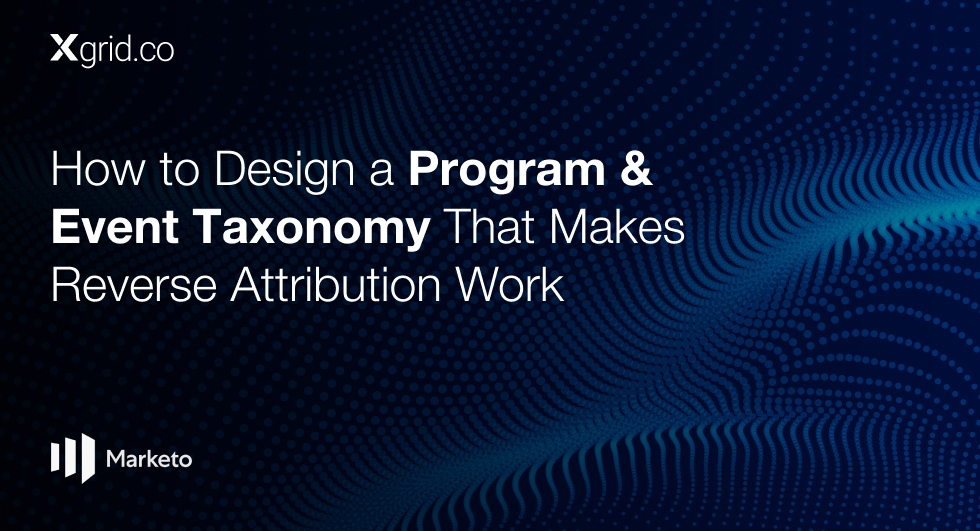Managing Roles and Permissions in Marketo
Here’s a guide on how to manage roles and permissions in Marketo, backed by current insights and statistics.
Understanding Roles and Permissions
In Marketo, roles define what actions a user can perform, and permissions specify access levels to various parts of the platform. Configuring these accurately helps control who can view, create, edit, or delete assets and data.
Key Steps to Manage Roles and Permissions
- Identify User Needs:
Determine the different types of users in your organization and their access requirements. Common roles might include Marketing Managers, Campaign Specialists, Data Analysts, and IT Administrators.
- Create Custom Roles:
Custom role creation provides more precise control than default roles. For example, a Campaign Specialist role might have permissions to create and edit email campaigns but not to delete data or modify user settings.
- Assign Permissions:
Allocate specific permissions to each role. Permissions may include access to Marketing Activities, Design Studio, Lead Database, and Analytics. For instance, a Data Analyst might need to view and analyze data but not to alter marketing assets.
- Regularly Review Roles and Permissions:
Periodically review and update roles and permissions to ensure they align with current job functions and organizational changes. This is crucial for adapting to new team members, role changes, or updated security policies.
Best Practices for Managing Roles and Permissions
- Principle of Least Privilege
Grant users the minimum access necessary for their job functions. This minimizes the risk of accidental or malicious changes to critical data and assets.
- Use Role-Based Access Control (RBAC):
Implement RBAC to manage permissions based on roles rather than individual users. This simplifies administration and ensures consistent access levels across similar job functions.
- Audit and Monitor Access:
Regularly audit user access and monitor for any unusual activity. According to a 2023 report by Cybersecurity Ventures, regular audits can reduce security risks by up to 60%.
- Training and Documentation:
Provide training for users on their roles and permissions. Ensure that documentation is available to help users understand their access levels and responsibilities.
The Impact of Proper Role Management
Setting up access management protocols in Marketo effectively can significantly impact your organization’s efficiency and security. According to a 2023 survey by Forrester Research, companies that regularly update and audit user permissions report a 25% reduction in security incidents and a 30% increase in team productivity.
Conclusion
Managing roles and permissions in Marketo is essential for maintaining a secure and efficient marketing operation. By defining roles accurately, assigning appropriate permissions, and regularly reviewing access levels, you can protect your data, streamline workflows, and ensure your marketing team operates smoothly. Adopting these best practices can help you optimize your use of Marketo and support your organization’s marketing goals effectively. Partnering with a Marketo company can further enhance these efforts by providing expert guidance and support.