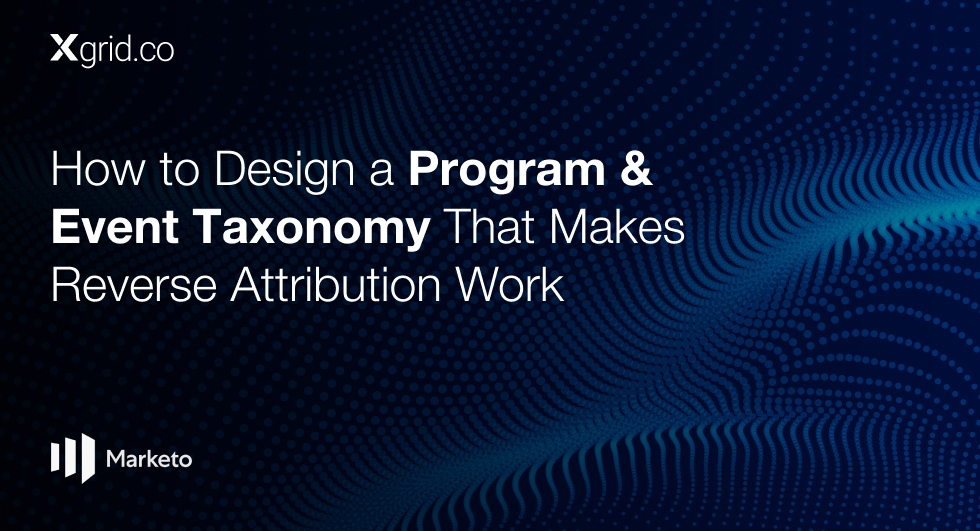Integrating Marketo: Navigating the Expanding Martech Ecosystem
“The most interesting thing…is not only Marketo, but all of the other ways that other tools in the ecosystem are playing with that.” – Lauren Aquilino
The Evolving Role of Integrations in Marketing Automation
Lauren Aquilino, CEO of Emmy Collective, points out that Marketo’s evolution has been marked by its ability to integrate with a growing number of tools in the marketing technology stack. When she began using Marketo in 2012, the platform was primarily a standalone tool focused on campaign management. However, over the years, integrations have become a key part of Marketo’s identity.
Lauren notes that Marketo’s open API structure allows it to communicate seamlessly with other systems. This capability is essential in today’s marketing world, where data flows across platforms and informs various aspects of strategy, from CRM to analytics. “A lot of our consultants are working on not only Marketo, but all of the other ways that other tools in the ecosystem are playing with that,” she explains.
Challenges of Integrating Marketo into Larger Tech Stacks
Although Marketo’s openness to integration offers many advantages, it also introduces challenges. According to Lauren, ensuring smooth integration requires technical expertise and a deep understanding of how data moves through different systems.
Marketo users must balance its native features with the functionality of other tools to create a cohesive marketing strategy.
One of the hurdles companies face is achieving effective Marketo integration with Salesforce and other tools to ensure efficient data flow. While Marketo’s integration capabilities are strong, they are not without limitations, particularly when dealing with large volumes of data.
This is why Lauren emphasizes the need for a careful approach to tool selection and integration planning when using Marketo as part of a broader technology stack.
Navigating these complexities often requires a strategic approach to tool selection and integration planning. Many organizations, especially those working with platforms like Marketo, have found that having experienced Marketo consultants to guide this process can make all the difference.
Maximizing Integration Potential with Marketo
Lauren’s insights suggest that to fully leverage Marketo’s integration capabilities, businesses should focus on a few key areas:
-
- Strategic API Usage: Marketo’s open APIs allow for custom integrations. By using APIs effectively, companies can build connections with their CRM, analytics platforms, and data warehouses, ensuring that data moves seamlessly across systems.
- Collaboration with Technical Teams: Smooth integration often requires input from IT or engineering teams. Marketers need to collaborate closely with these teams to ensure that data flows correctly and that APIs are set up to meet specific business needs.
- Regular Maintenance: Integration is not a one-time task. Regularly reviewing and maintaining these connections is crucial to avoid data mismatches and ensure the ongoing success of marketing strategies.
Key Insight: Marketo’s integration capabilities can elevate its role within the marketing stack, but businesses must approach it with a strategy that accounts for complexity and data flow.
Conclusion
Marketo’s strength in integrations makes it a versatile tool in the modern marketing ecosystem. However, to maximize its potential, businesses must navigate the challenges of integrating it with other systems. By focusing on strategic API usage, cross-department collaboration, and regular maintenance, marketing teams can harness Marketo’s full power and create a seamless flow of data within their technology stack.