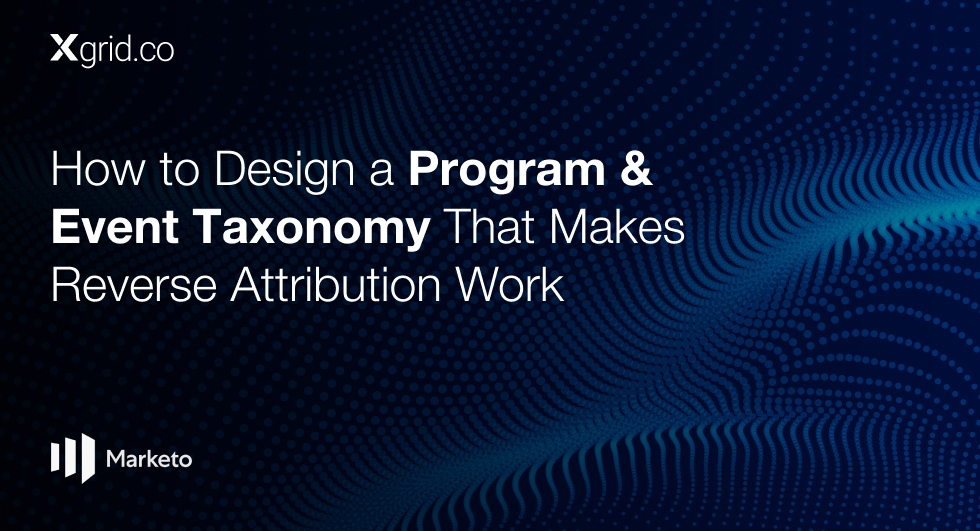How to Use Request Campaigns to Streamline Lifecycle Processing in Marketo Engage
What Are Request Campaigns & Daisy Chains?
Imagine a expanding city – navigating its complex network of streets can be overwhelming. Now, think of Request Campaigns as focused districts within that city, each handling specific tasks. These specialized sub-processes within Marketo Engage offer a clear and organized approach to managing your lead lifecycle.
Request Campaigns are triggered by a central “master” campaign based on predefined criteria. This central campaign, often referred to as a Daisy Chain, orchestrates the overall flow, delegating specific tasks to the relevant Request Campaign. Think of it as a traffic control center, directing leads to the appropriate district based on their profile and actions.
Why Use Request Campaigns?
Here’s why Request Campaigns are a game-changer for your Marketo Engage workflows:
- Modular Organization: Gone are the days of deciphering long, convoluted workflows. Separate Request Campaigns provide clarity within each lifecycle stage. Just by looking at the program’s folder structure, you can understand which tasks are happening at each stage.
- Control Over Workflows: Need to activate or deactivate a specific task in your nurture sequence? No problem! Request Campaigns allow you to easily switch these sub-campaigns on or off without editing the entire master campaign. This flexibility fosters a dynamic and adaptable marketing automation strategy.
- Full Buyer’s Journey Visibility: Uncover the complete buyer’s journey with Request Campaigns and Daisy Chains. By visualizing each stage and action your leads take, you gain invaluable insights into their behavior and optimize your approach for better conversion rates.
Ready to Implement Request Campaigns?
Here’s a step-by-step guide to put the power of Request Campaigns to work:
1. Define Your Lifecycle Stages:
- Map Out Your Stages: First, define the distinct stages in your buyer’s journey. This could include stages like “Prospect,” “Marketing Qualified Lead” (MQL), “Sales Qualified Lead” (SQL), and “Customer.” Tailor these stages to your specific business model.
- Identify Progression Triggers: Next, determine the actions or data points that indicate movement through these stages. Examples include form submissions, lead scoring changes, or specific website activity. These triggers will determine when a particular Request Campaign gets activated.
2. Configure Your Request Campaigns:
- Trigger Smart Campaign: Utilize a trigger Smart Campaign to act as the sorter, directing records into the appropriate lifecycle processing workflow. This campaign will analyze lead data and triggers based on the predetermined criteria you defined in step 1.
- The Choice Advantage: Consider using the “Sort into Lifecycle Status” trigger campaign. This campaign, often initiated by a centralized initial processing program, utilizes “choices” to determine the lifecycle stage for each record. These “choices” are based on Smart List membership, allowing for highly targeted segmentation and automation. Alternatively, you can use the “Person is Created” trigger campaign to initiate the Sort into Lifecycle Status process.
Unlocking Efficiency with Request Campaigns
By implementing Request Campaigns and Daisy Chains, you can transform your Marketo Engage workflows from messy labyrinths to organized districts. This modular approach empowers you to control each stage in your lead’s journey, maximize campaign effectiveness, and ultimately drive superior results. Marketo Consultants can guide you in utilizing these strategies to optimize your marketing processes.
Ready to experience the power of streamlined lifecycle processing? Start implementing Request Campaigns in your Marketo Engage instance today!