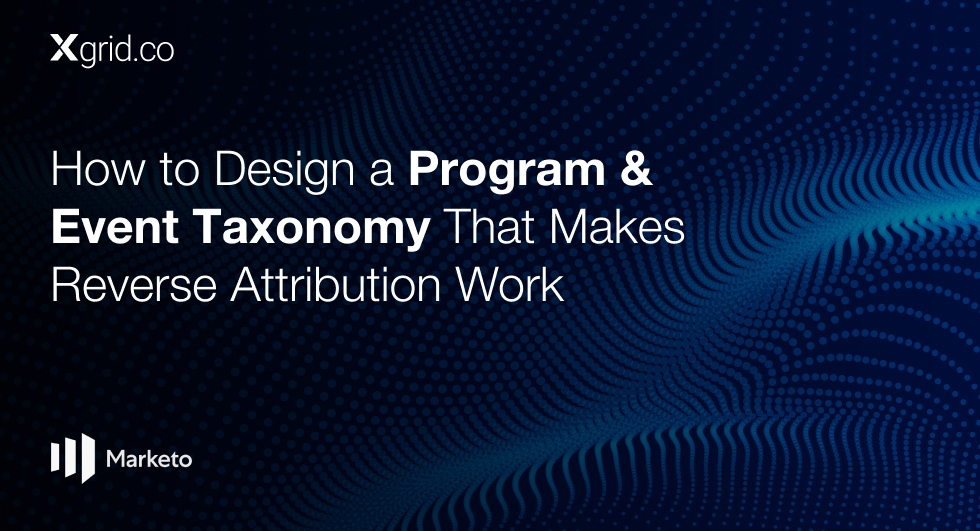How to Implement and Optimize Marketo Lead Scoring
Feeling overwhelmed by too many leads? Lead scoring is your solution. It helps prioritize the most valuable leads by ranking them based on interest and fit, giving your sales team a clear map to focus their efforts and cut through the noise.
What Exactly is Lead Scoring, and Why Does It Matter?
Lead scoring assigns points to prospects based on their actions and demographics. Higher scores mean higher chances of conversion. This system helps your marketing team focus on the best leads, making your sales process more efficient and avoiding wasted time on leads not ready to buy.
Mastering Marketo Lead Scoring: A Step-by-Step Guide
Marketo’s lead scoring system makes it easy to assign points to leads based on specific actions and demographics. Here’s how you can get started:
- Navigate to the Marketing Activities section.
- Right-click your Learning folder and select New Campaign Folder.
- Name the folder Scoring and click Create.
NOTE: If you already have a Scoring folder, choose a different name, like “Scoring 1,” since folder names must be unique. - Right-click the Scoring folder and choose “New Smart Campaign.
- Name the campaign Change Score and click Create.
- Click the Smart List tab.
- Locate and drag the Fills Out Form trigger to the left canvas.
- Choose My Form.
- Select the Flow tab.
- Drag the Change Score action to the left canvas.
- You can enter any value to increase the person’s score.
For example, type “+5” in the Change field. - Click the Schedule tab, then press the Activate button.
- Confirm by clicking Activate on the confirmation screen.
Note: Once activated, this campaign will run every time someone fills out the form and will continue to run until deactivated.
Best Practices for Effective Lead Scoring
- Balance Positive and Negative Scoring
It’s not just about what leads do right. Deduct points for actions that indicate disinterest, like unsubscribing from emails or showing inactivity. This helps prevent unqualified leads from slipping through. - Use Both Explicit and Implicit Data
Explicit data is information provided directly by the lead, like their job title or company size. Implicit data comes from actions they take, like visiting your pricing page. Both types are critical for a full picture of lead potential. - Keep It Simple
Don’t overcomplicate your scoring system. Focus on key behaviors and attributes that are most predictive of conversion. A simple, straightforward scoring model will be easier to manage and adjust as needed. - Regularly Review and Optimize
Your lead scoring model isn’t a “set it and forget it” tool. Regularly check in to see what’s working and adjust the scoring system as your market and customer behavior evolve.
Common Pitfalls to Avoid
- Data Inaccuracy
Beware of inaccurate data! Leads might provide fake contact information or irrelevant details just to access gated content. Balance this explicit information with behavioral data to get a clearer picture of lead quality. - Misleading Job Titles
Don’t automatically assume that higher-ranking job titles, like CEOs, are the best leads. In many cases, decision-making is done at lower levels. Use your sales history to identify the most influential roles and score accordingly. - Poor Integration with Other Tools
For lead scoring to work seamlessly, Marketo needs to integrate well with your CRM and other marketing platforms. Without proper integration, your scoring system might miss out on important data, leaving you with incomplete lead profiles.
Conclusion
Lead scoring in Marketo simplifies your sales process by helping you focus on the most promising leads, speeding up sales, and saving time. With Marketo, you can streamline your efforts and close deals faster.