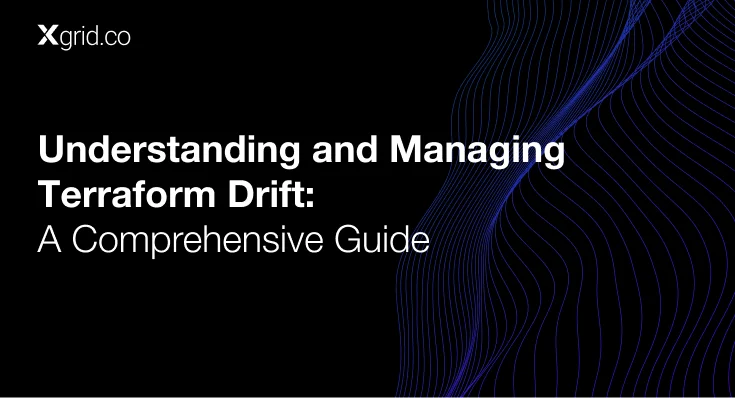Choosing the Right Metrics for Effective Infrastructure Monitoring
This guide explains why monitoring is essential, highlights crucial metrics to track, and showcases how various tools can enhance your IT strategy.
Why Monitoring is Crucial
Effective monitoring is vital for several reasons:
-
-
- Early Detection of Issues: Monitoring enables you to identify and address potential problems before they escalate, reducing downtime and minimizing disruptions.
- Performance Optimization: Continuous tracking and analysis of metrics allow you to resolve performance issues, ensuring that your applications and resources run at peak efficiency.
- Consistent Reliability: Real-time insights into system health help maintain high availability, meeting both user expectations and business needs.
-
Essential Metrics to Track
To fully leverage your monitoring tools, focus on these key metrics:
-
-
-
- CPU Usage: High CPU usage can signal server overload and impact performance. Monitoring CPU utilization helps prevent bottlenecks and maintain system efficiency.
- Memory Usage: Issues with memory can lead to slowdowns or crashes. Monitoring memory usage and availability is crucial for maintaining application performance.
- Disk I/O: Excessive disk input/output operations can cause performance slowdowns. Monitoring read/write operations and disk queue length helps ensure efficient data handling.
- Network Traffic: Unusual traffic patterns might indicate underlying problems or security threats. Monitoring data throughput, latency, and error rates helps maintain network health.
- Application Performance: Poor performance affects user experience. Tracking metrics such as response time, error rates, and transaction throughput keeps your applications running smoothly.
-
-
Top Monitoring Tools
With a solid understanding of what to monitor, choosing the right tools is the next step. Here are some top monitoring tools that can help you achieve comprehensive and effective monitoring:
-
- Datadog: A versatile monitoring platform that integrates data from servers, databases, tools, and services into a unified view. Key features include:
-
- Unified Monitoring: Consolidates metrics, traces, and logs for a holistic view of your systems.
- Real-Time Visibility: Provides immediate insights into application and infrastructure health.
- Scalability: Suitable for modern cloud environments and enterprises of all sizes.
- Ease of Use: Features an intuitive interface and robust documentation for easy setup and operation.
- Proactive Alerting: Allows you to set up notifications for various conditions, enabling swift issue resolution
-
- Datadog: A versatile monitoring platform that integrates data from servers, databases, tools, and services into a unified view. Key features include:
- Zabbix: Known for comprehensive metrics collection and customizable alerts, Zabbix offers flexible monitoring solutions suitable for various systems and services.
- Grafana: Known for its powerful visualization capabilities, Grafana offers a highly customizable dashboarding framework that integrates seamlessly with various data sources. It is designed to support diverse monitoring needs across different environments by providing flexible panel options, rich visualizations, and robust alerting features, making it ideal for teams looking to monitor and analyze real-time data efficiently.
- Prometheus: Ideal for cloud-native environments, Prometheus excels in metrics collection, querying, and alerting, making it a strong choice for modern infrastructures.
Types of Monitors
Monitoring tools offer various types of monitors to help you keep your infrastructure in check:
- Metric Monitors: Track performance metrics such as CPU usage, memory consumption, or disk I/O. Set thresholds to receive alerts when these metrics exceed or fall below predefined limits (e.g., get notified if CPU usage exceeds 80% for more than five minutes).
- Log Monitors: Analyze log data to detect patterns, anomalies, and errors. Create alerts based on specific log patterns, such as multiple failed login attempts within a short period, to identify and address potential issues.
- Application Performance Monitors (APM): Monitor application performance at various levels. Track request traces, identify slow transactions, and resolve performance bottlenecks (e.g., set up an alert if response times for a specific endpoint exceed a threshold).
- Network Monitors: Oversee network performance and connectivity. Track metrics like bandwidth usage, latency, and error rates to ensure smooth network operations and detect issues such as packet loss or connectivity problems.
- Synthetic Monitors: Simulate user interactions to assess uptime and user experience. Schedule tests to run at regular intervals to ensure that critical processes, such as checkout flows on e-commerce sites, are functioning correctly and get alerted if issues arise.
- Anomaly Monitors: Automatically detect unusual patterns in your metrics and logs that deviate from normal behavior. Anomaly monitors help you identify unexpected changes or potential issues, such as a sudden spike in error rates or a drop in traffic, even if predefined thresholds aren’t breached.
Best Practices for Monitoring Success
To maximize the effectiveness of your monitoring efforts, consider these best practices:
- Set Clear Objectives: Define your goals and tailor your monitoring efforts accordingly.
- Automate Processes: Reduce manual work and improve efficiency with automation.
- Regularly Review Metrics: Ensure that the metrics you track are current and relevant.
- Implement Alerts: Set up alerts for critical thresholds to enable quick responses.
- Document and Report: Maintain detailed documentation and generate regular reports to track progress and improvements.
Conclusion
Effective monitoring is a cornerstone of IT success, enabling you to maintain high performance, reliability, and efficiency. By focusing on essential metrics and leveraging powerful tools like Datadog, Zabbix, Grafana, and Prometheus, you can ensure your IT environment operates at its best. Embrace effective monitoring not only to keep your systems running smoothly but also to gain a strategic edge in the ever-evolving technology landscape. Happy monitoring!
About The Author(s)
Kashan Ali is a highly skilled Software System & DevOps Engineer with a solid background in software system design and DevOps engineering. With extensive experience in the field, Kashan specializes in architecting resilient systems and refining deployment pipelines. His expertise ensures smooth collaboration between development and operations teams, resulting in efficient project delivery.

Established in 2012, Xgrid has a history of delivering a wide range of intelligent and secure cloud infrastructure, user interface and user experience solutions. Our strength lies in our team and its ability to deliver end-to-end solutions using cutting edge technologies.
OFFICE ADDRESS
US Address:
Plug and Play Tech Center, 440 N Wolfe Rd, Sunnyvale, CA 94085
Dubai Address:
Dubai Silicon Oasis, DDP, Building A1, Dubai, United Arab Emirates
Pakistan Address:
Xgrid Solutions (Private) Limited, Bldg 96, GCC-11, Civic Center, Gulberg Greens, Islamabad
Xgrid Solutions (Pvt) Ltd, Daftarkhwan (One), Building #254/1, Sector G, Phase 5, DHA, Lahore